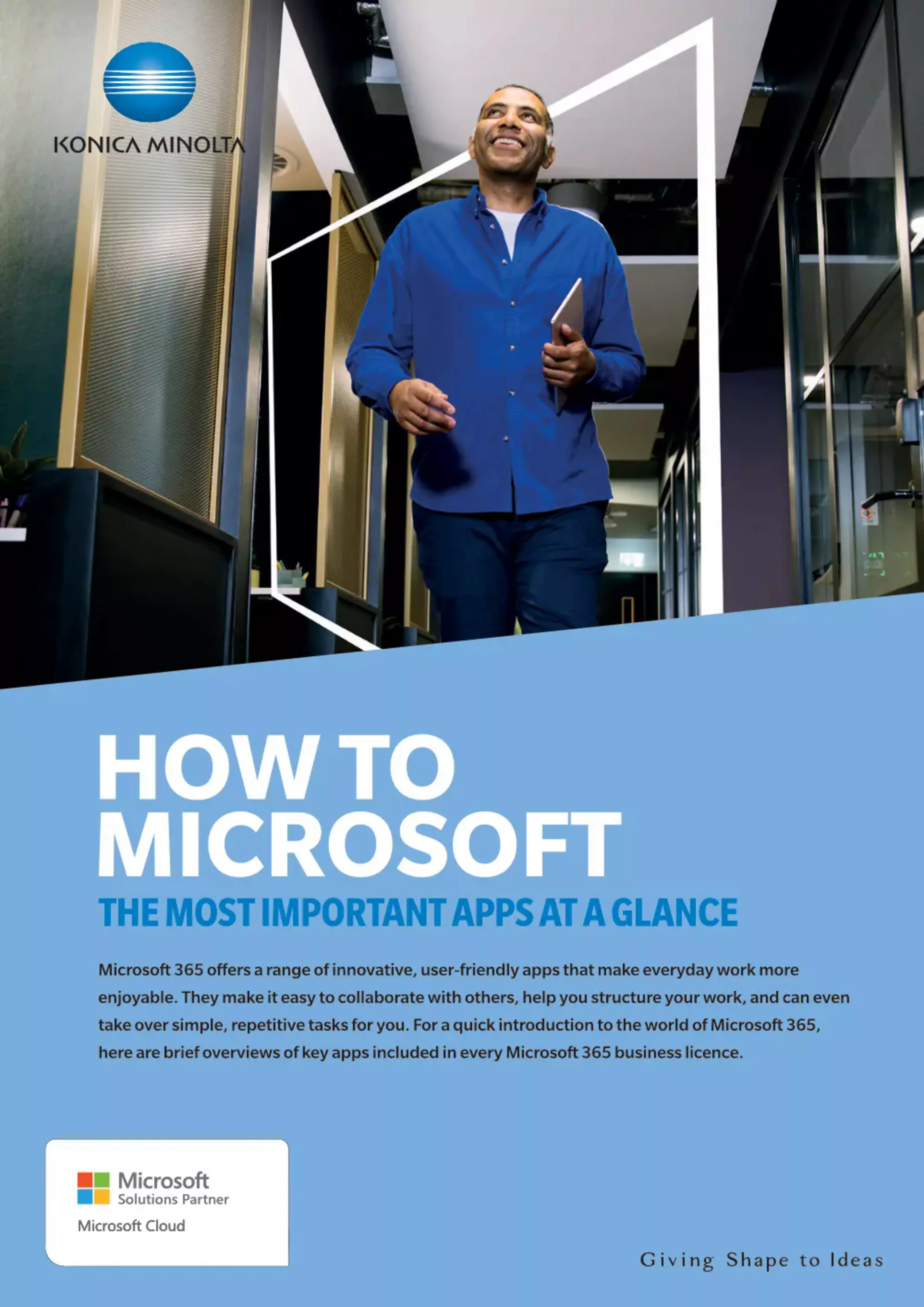Improve your digital skills
Are you already familiar with all of Microsoft 365's features and functions?
Do you want all your employees to use the full potential of your Microsoft 365 solution? If so, good training makes sense, because the abundance of features and functions can seem overwhelming.
New and existing employees will have different training needs.
Onboarding new employees
If you already have Microsoft 365 in use, existing employees will already be broadly familiar with the solution – including which apps are available. New employees, however, may not have worked with Microsoft 365 before. For them, it can be useful to start by providing an overview of the most important apps and their areas of application.
Improve existing employees' digital skills
People will use the potential of Microsoft 365 features differently. Some will be true digital professionals who probably already use a fairly large number of features, and are enthusiastic enough to keep educating themselves. Others may feel daunted and reluctant to dive into the world of Microsoft 365 on their own. It's essential, therefore, to provide them information and training.
Microsoft already offers a lot of training and education in Teams and via Learning Pathways. Find out more by reading our blog article.
USER GUIDE – Microsoft 365: tips for using Microsoft Teams and other apps as a digital workplace for effective collaboration
To help you take full advantage of Microsoft Teams, we've brought key strategies and features together in this User Guide. This helps you setting up Teams, creating channels, managing members, and organising files. Further, it offers you collaboration capabilities such as co-authoring, real-time editing and integration with SharePoint and OneDrive. It provides as well project management, task assignments, and progress tracking using Planner and To Do and finally, it fosters teamwork, open communication and active participation.
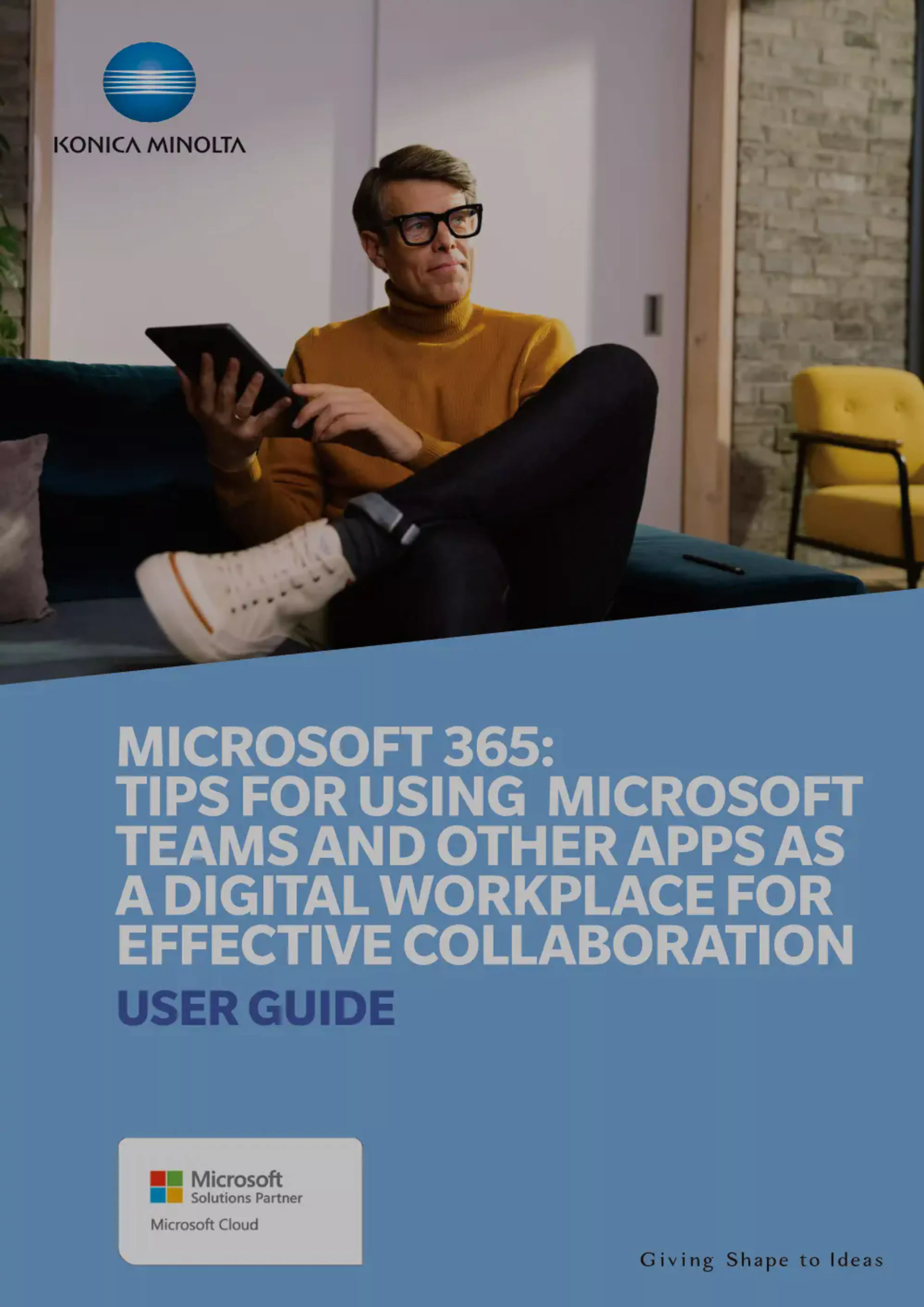
Integrate Microsoft 365 into your internal communications strategy
Ideally, you'll set up an internal communications strategy to define how Microsoft 365 will be used in your organisation. Your strategy should include, for example:
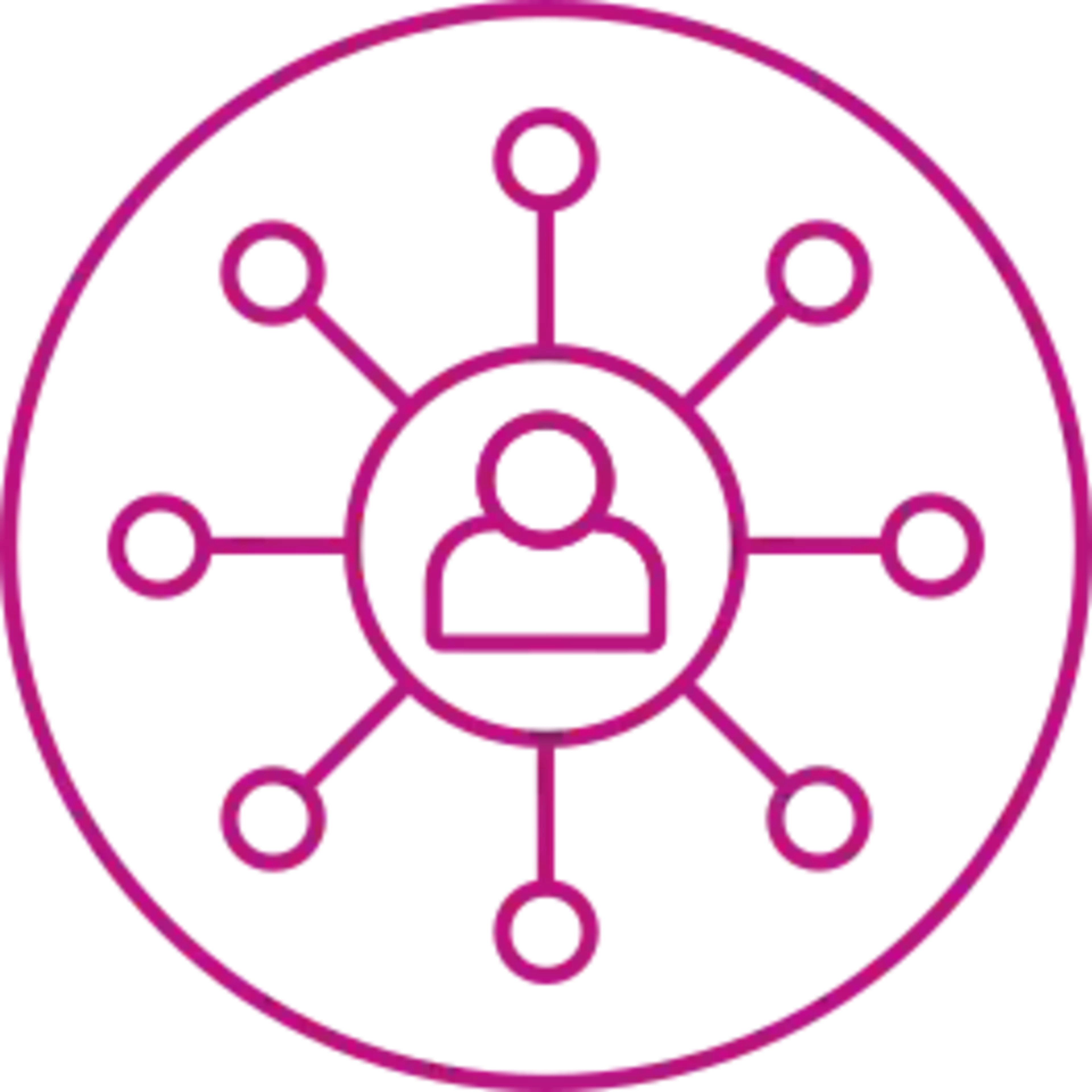
A general overview of Microsoft 365 apps

Which app to use for which type of communication

Use cases: which apps and functions are suitable for each

General guidelines and etiquette
Master Microsoft 365 with Ease
Want to get the most out of Microsoft 365? Our easy-to-follow video tutorials are here to help! Whether you're new to the tools or looking to sharpen your skills, we’ve got you covered—with practical tips, step-by-step guides, and smart shortcuts to boost your productivity. Start learning today!
Further reading