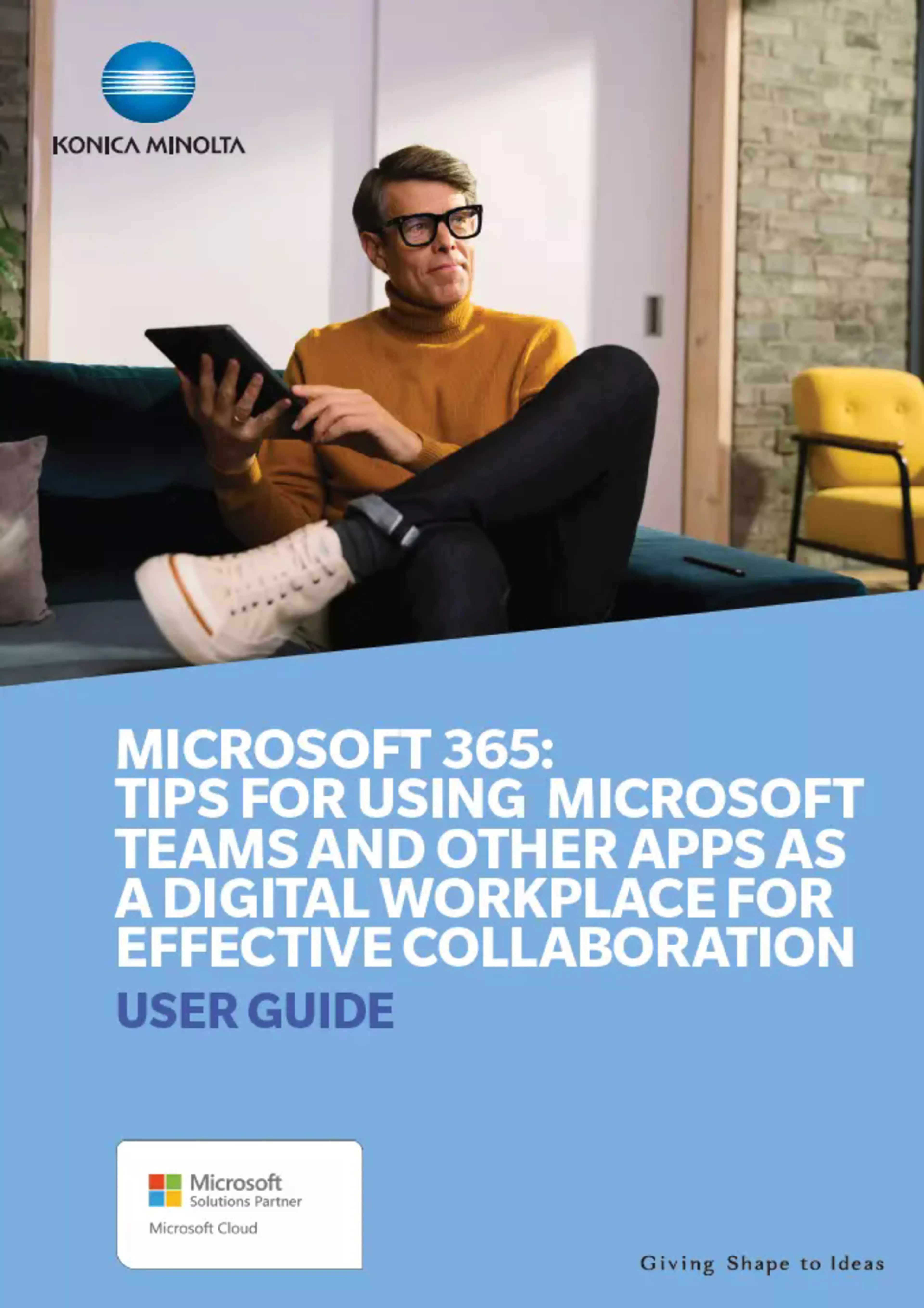For many organisations Microsoft 365 has become their core workplace productivity platform and for good reason Packed with features and functionality, Microsoft 365 is constantly evolving and offering organisations large and small with opportunities to streamline processes and improve the efficiency of internal and external engagement. For knowledge workers in particular, Teams calls have become a mainstay of the working week and whilst hugely beneficial it barely scratches the surface.
To help employees new and old to feel comfortable with Microsoft 365 and to begin to harness its potential. it is important to provide clear corporate guidelines, tailor training and the freedom to help them to help themselves as part of their continuous development.
Wherever your organisation and employee are on your Microsoft 365 journey, here are six essential tips that you can start to introduce today:
Six tips to educate your employees on Microsoft 365
1. Specifying the right tool for the task
It is important that everyone in the organisation takes the same approach to the digital tools they use to communicate and collaborate. Ideally, you should have a clearly defined communication strategy highlighting which tools to use for certain task.
A good example of this is breaking the longstanding over reliance on email in the workplace. Adopting a policy of using Outlook email to communicate externally (due to its ubiquity and interoperability with other email systems), whilst using messaging and collaboration tools (such as Microsoft Teams and SharePoint) with colleagues internally is far more efficient and effective way to collaborate and centralise documents, data and projects.
2. Leverage Microsoft Learning Pathways
For some employees, there may be a knowledge gap or lack of experience in using all or some of the tools available with Microsoft 365. Fortunately, Microsoft offers a number of self-help and self-learn options that can help significantly. One of them is Learning Pathways. Learning pathways are a training tool designed to help organisations drive user adoption and proficiency with Microsoft 365 tools. Microsoft offers a guided tutorial experience, providing curated, customisable and on-demand training content. A common question is ‘Are Microsoft Learning Paths free?’ The good news is yes and accessible to all who need it. Microsoft Learning Pathways are available in different languages, always up to date with the latest versions and are automatically included in all three Microsoft 365 licenses (Standard, Premium and Business) and can be easily unlocked in the Admin Center.
With so many organisations using SharePoint Online as the basis of their internal intranet it makes a lot of sense to integrate Microsoft Learning Pathways into this communication site. In doing so it ensures every employee has round the clock instant access to refresh and learn new skills, whenever and wherever they choose.