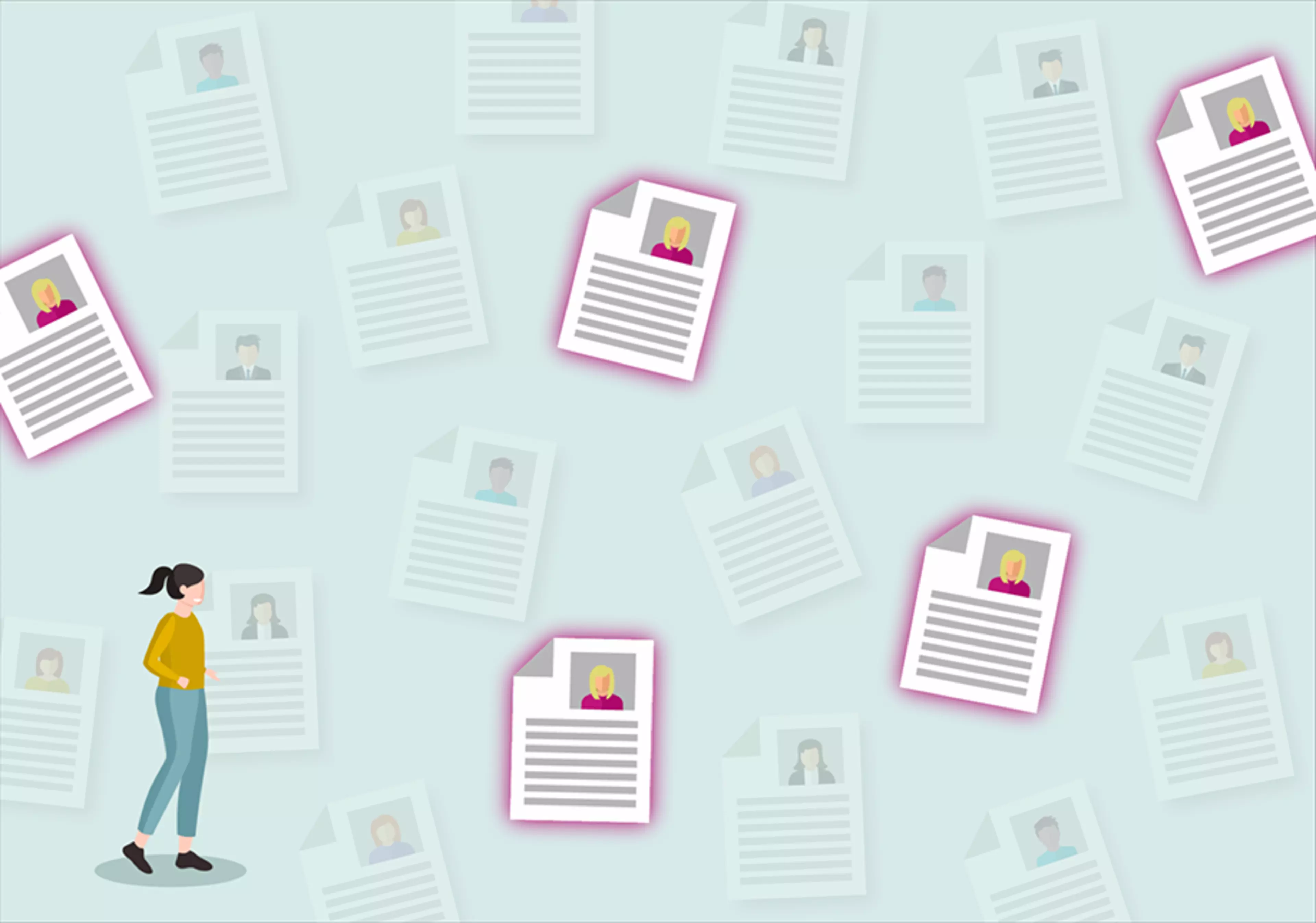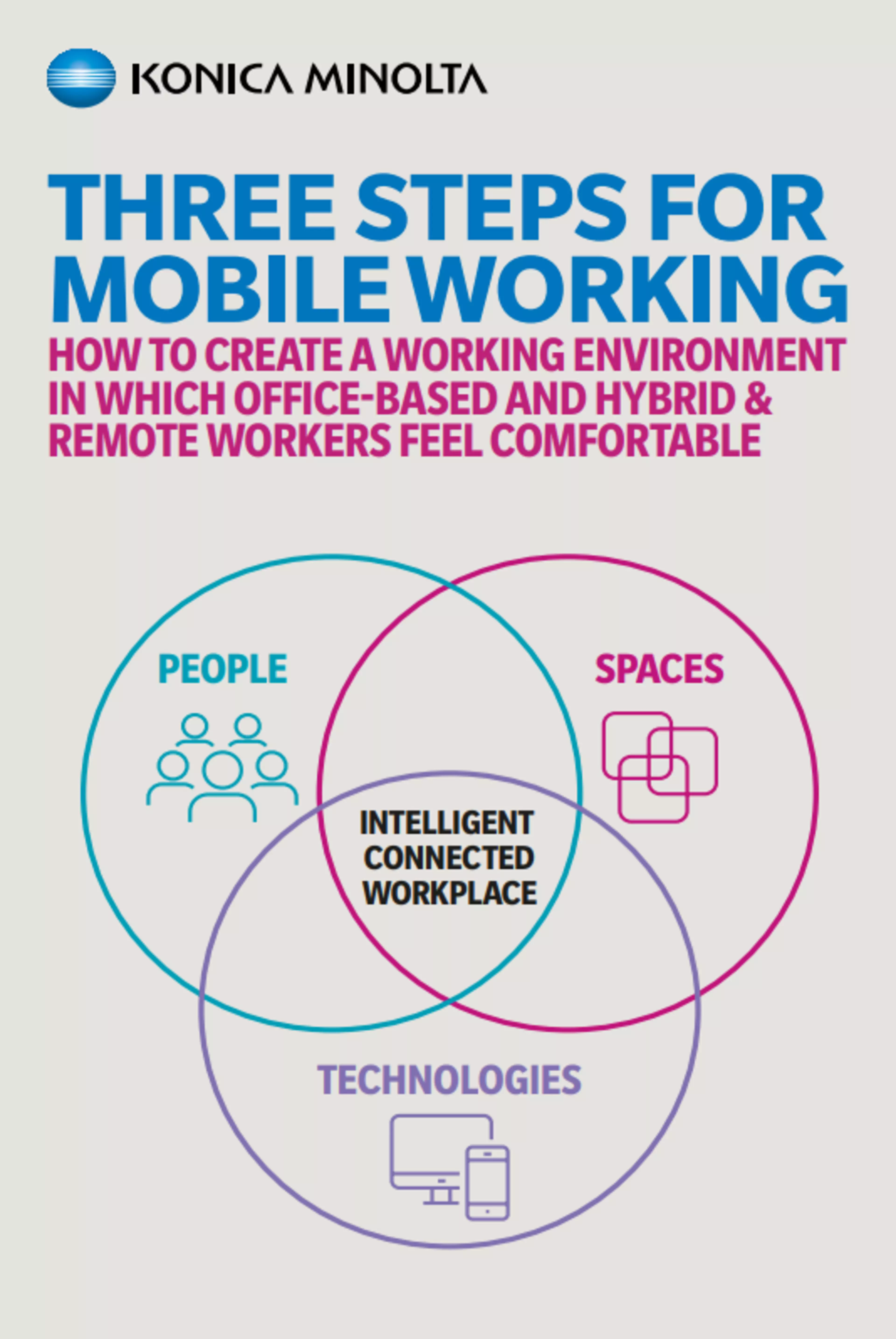This way you can create a safe, productive and motivating mobile workplace
You would think that because mobile working has become so widespread in recent years, all organisations now have the right IT infrastructure to enable their employees to work from anywhere and access all information – while maintaining a high level of security. It is all the more surprising then, that recent studies disprove this.
On top of this, there has been a change in corporate culture – employees have become accustomed to remote working. Going to the office 9 to 5 every day no longer seems conceivable for many. Unfortunately, this often clashes with the expectations and wishes of their employers.
There are various measures you can take to provide a secure and ubiquitous infrastructure that enables productive and motivated collaborations, regardless of where your employees are based.
These are the following measures you should implement:
Ensure your remote employee endpoints are safe from hacker attacks
- To ensure a secure infrastructure that is safe from hacker attacks, you should use an Endpoint Detection and Response (EDR) solution that continuously monitors the IT devices at your employee endpoints (servers, laptops, tablets, mobile phones, etc.) and detects potential cyber threats in real-time.
- This ensures all devices have the same level of protection wherever they are used, be that in a company office, home office, coffee shop, or any remote location.
- It also stops the intruders before they can damage your endpoint devices or use them as a springboard for more serious attacks on central systems and data.
- It is important that your EDR is cloud-based and managed by an experienced partner – so you don't need to add your own cybersecurity expertise, resources and hardware.
Provide reliable and quick IT support for your remote workers
- When it comes to IT support for your remote workers, you should rely on an expert external partner.
- By outsourcing troubleshooting and maintenance to an external specialist, you ensure that error messages are processed quickly and ensure a trouble-free IT infrastructure.
- You will also save resources compared to providing support in-house.
- A Remote Monitoring and Management (RMM) service takes over the proactive 24/7 remote monitoring of servers, network and storage devices.
Enable your remote employees to securely access and manage information wherever and whenever they are working
- If you want to enable your employees to securely access and manage the documents and other information they need, wherever (and whenever) they are working, including relocating to other offices, you should opt for an Enterprise Content Management (ECM) solution.
- This enables employees to find all information in the company quickly, access all data from different repositories from a single platform and improve and simplify the management of documents and other information in the company.
- You should rely on a cloud-based ECM system, as this gives your employees full access to all information in the company regardless of their location.
Support document processing from anywhere
- When it comes to document processing, you shouldn't compromise.
- Whether you need to translate documents, convert them from one format to another, or simply print, scan or fax them from anywhere or upload documents directly to various cloud repositories, a single cloud-based solution can support your employees and make document processing a breeze.
Enable remote collaboration with a positive employee experience and ease of use
- When it comes to providing your employees with a user-friendly collaboration solution that enables a positive employee experience, you can’t surpass Microsoft 365.
- With its many apps, Microsoft 365 covers a wide range of application areas and can help people and organisations work together more effectively across different regions and time zones.
Does your IT infrastructure fully support your mobile workplaces?
In this e-book, you'll learn how to ensure flexibility for a hybrid and decentralised workforce and tackle the technical challenges that many companies still face. Discover how the right digital workplace solutions can boost productivity, improve security and foster a collaborative environment – no matter where your employees work.
Download your free ebook now!
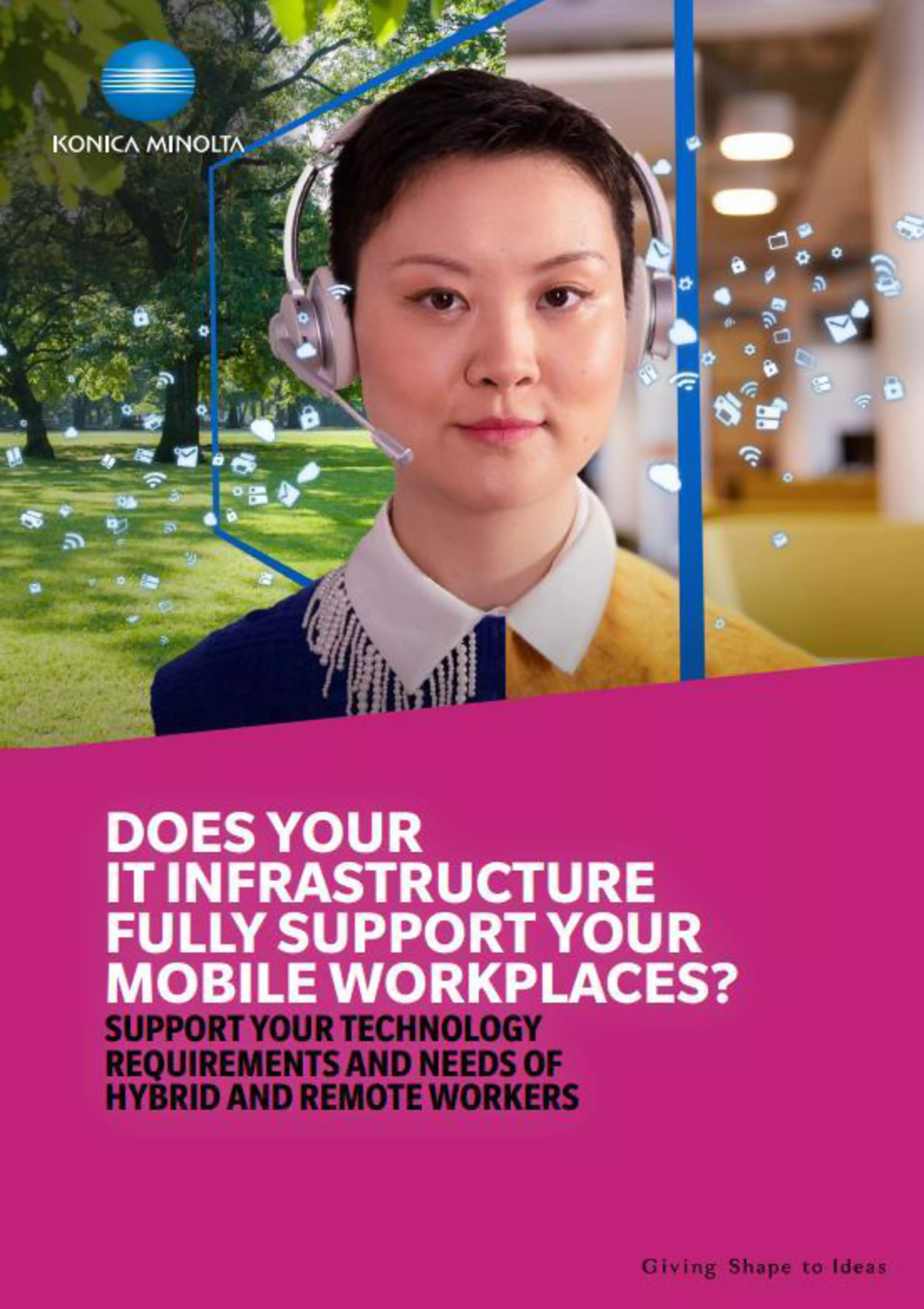
Further reading

Where is the best place to work: in the office or at home and how to reach a compromise between employee and employer wishes?