bizhub C227
- Speed A4/A3: 22/14 ppm in black & white and colour
- Paper formats: A6-A3 and custom formats
- Cost effective A3 colour model
- State-of-the-art mobile printing technology
- Perfect for the small office environment

Carbon Copy print
Single page printing from multiple trays
Direct print
Driverless printing of PDF, XPS, DOCX, XLSX, PPTX, JPEG, TIFF, PS and PCL
Mobile Printing
Possibility to directly print documents from a mobile device
MyTab
Print driver customisation
Smart job queue
Unprintable jobs e.g. because of unavailable paper size (copy, print and fax) are bypassed by consecutive jobs
Toner save mode
Helps save toner by reducing toner consumption e.g. for draft prints
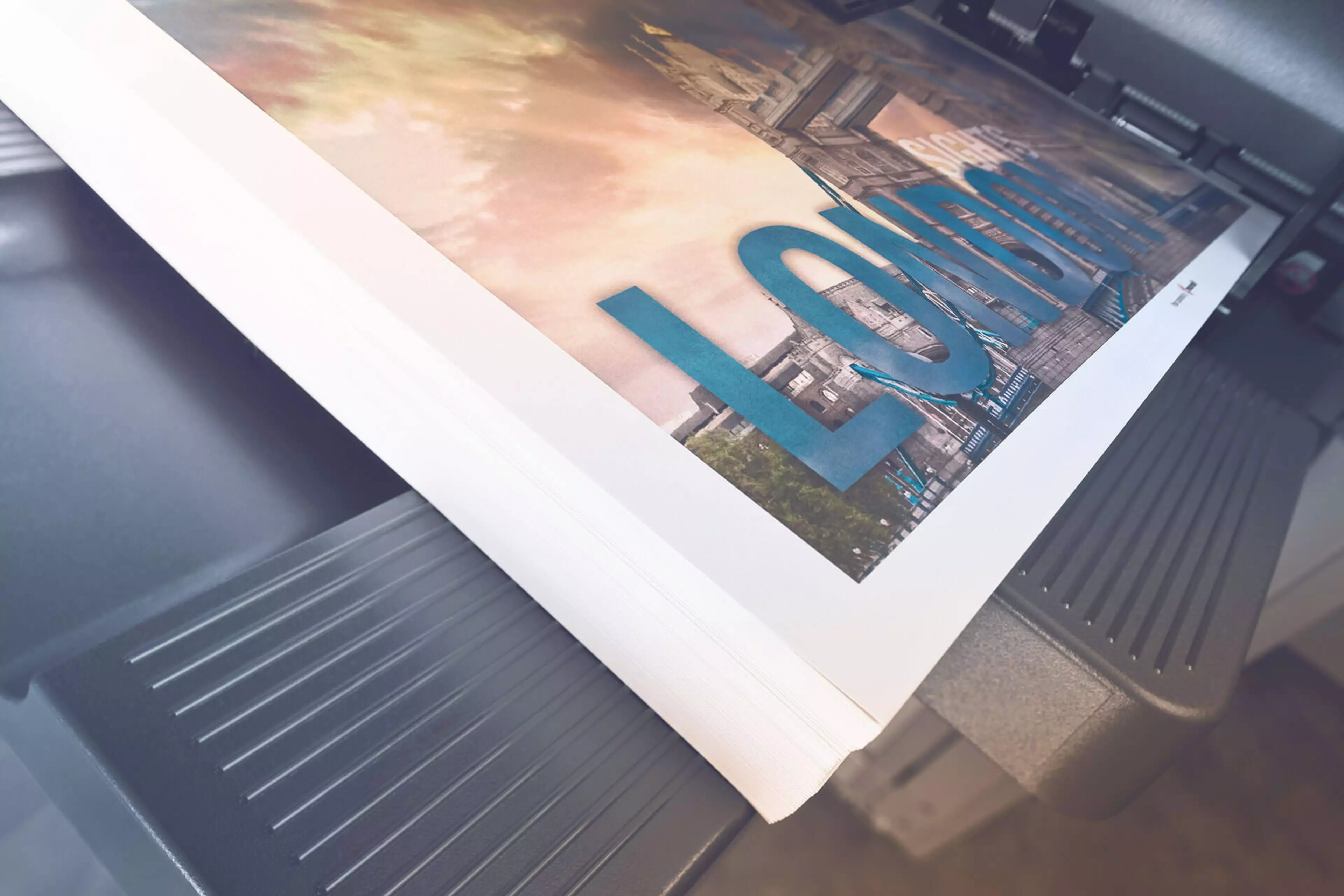

Green technology
Save costs and support the environment with new green technologies that lower power consumption and reduce environmental impact.
Mobile technologies
Smartphone authentication and connection thanks to latest embedded mobile technologies
Multi-touch panel
More joy to work with, thanks to the new 7 inch multi-touch colour display with similar usability as today's smartphones and tablets
Panel customization
Easily adapt the MFP panel and printer driver interface to your individual needs and thus enhance your efficiency in preparing small and more complex copy, print, scan and fax jobs
Versatile finishing
Improved office productivity with our choice of finishing options including stapling, punching, letterfolding of up to 3 sheets per letter and booklets of up to 20 sheets (80 pages)




