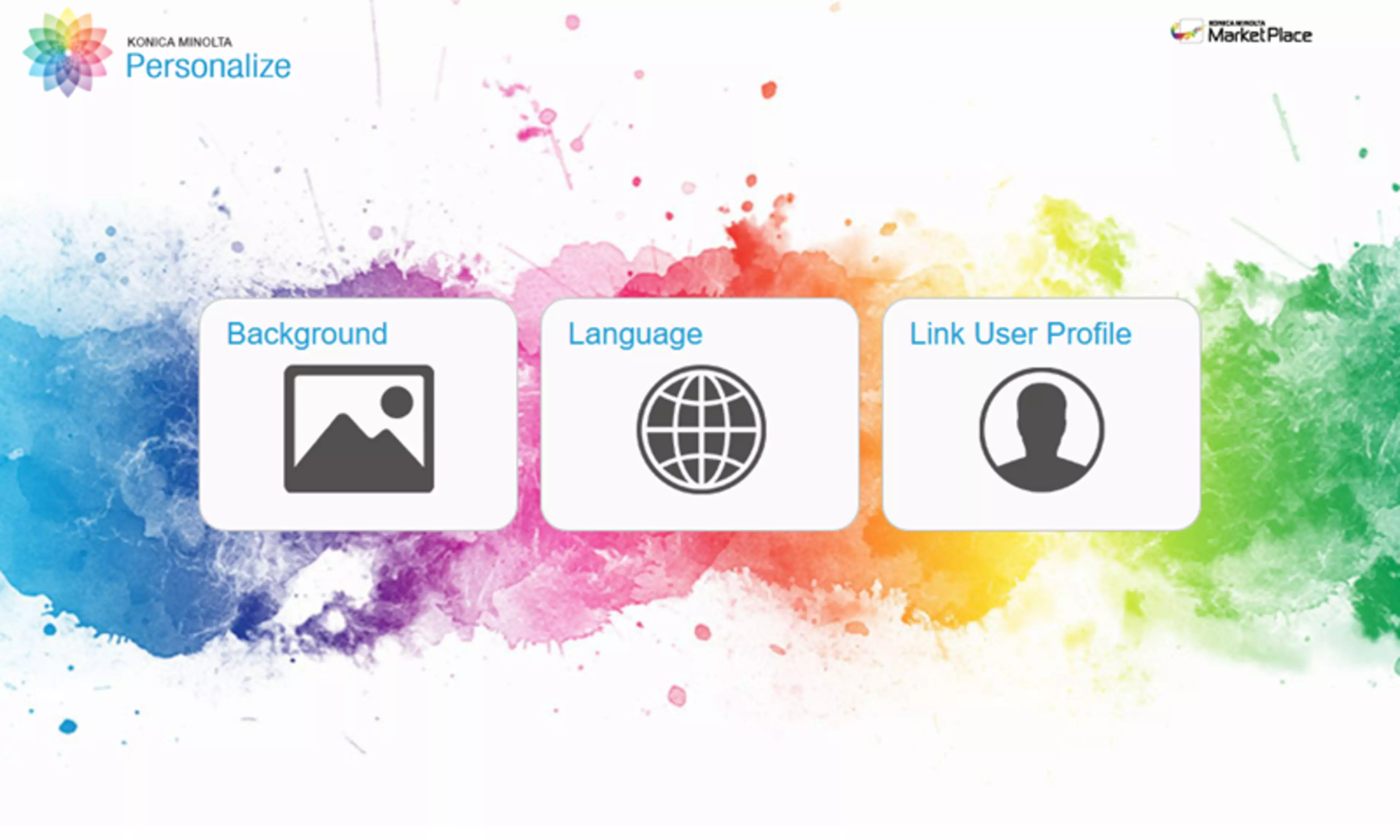In times of increasingly complex working environments, people need to be able to understand technology quickly and use it intuitively without the need for lengthy or extensive training, because user experience is the key for adopting technology. Users expect, for instance, a similar user experience as they know from their mobile phone. Konica Minolta's new "Personalize” app specifically addresses this challenge and offers users the ability to personalise the display of their MFP according to their individual preferences. Functions and features can be matched to their own individual working behaviour and routines. This decreases the time employees spend in front of their devices and also results in operational cost savings.
Konica Minolta has always been a pioneer with regard to the user experience of its MFPs. For instance, the jury of the Good Design Award 2019 praised the A3 colour MFPs bizhub C360i/C300i/C250 for their highly intuitive interfaces and user experience. In addition, the company has been offering the ability to customise the MFP display to customers’ individual needs for over 10 years. The company is now going one step further and expanding its individualisation capabilities. With "Personalize", the display of the MFPs can even be adjusted to the preferences of each individual user.
Decreasing the time spent in front of the MFP as well as operational costs
Konica Minolta’s new "Personalize” app allows users to create individual MFP user interfaces that are immediately accessible when they authenticate to the device. For example, features and functions frequently accessed can be moved to the front per drag & drop while features that are not used – or used infrequently – can be put on the home screen. This allows a more efficient operation of the MFP display, as the removal of functions that are needed for individual operation avoids users being distracted, and faster access to a function means that less time is spent using the MFP in total. Furthermore, custom backgrounds can be created with pre-loaded images or from users’ uploaded images. In addition, users can select their individual language so that all MFP functions are presented in their preferred language. This can be useful for organisations with employees from all over the world.
What is more, Konica Minolta offers its cloud-based "Personalize Follow-you Service” for the “Personalize” app. This allows the individual user interface to follow each user to every device within an organisation, meaning that the configuration does not need to be set up on all devices.
Three different packages for organisations of all sizes
While the “Personalize” app is free of charge, the “Personalize Follow-you Service” is licensed on a user basis and requires a subscription to one of three plans that support customers ranging from SMEs to the enterprise level: "Starter Plan", "Business Plan" and "Enterprise Plan". Starter Plan is an introductory plan that offers basic follow-you personal features and is best-suited for small business with a limited number of users and devices. With "Business Plan", customers benefit from all the features of "Starter Plan" and additional personalisation features for users. "Enterprise Plan" is an advanced plan that offers individualised support to give administrators more control.
While the “Personalize Follow-you Service” for “Starter Plan” and “Business Plan” will be available from 1 December 2020, the service will already be available for “Enterprise Plan” from 31 August 2020. In addition, customers can use it as a free-of-charge trial until 30 November 2020. To download the app and make use of the free-of-charge “Personalize Follow-you Service” trial, it is necessary to register with Konica Minolta’s Marketplace at www.konicaminoltamarketplace.com. More information here: https://www.konicaminolta.eu/eu-en/services/smart-cloud-services/personalize