Get more from your information, instantly
Almost every organization owns a store of files and documents, but getting real value from your ever-expanding volumes of information – as well as from emails, meeting notes, and other daily communications – can be challenging. Among respondents to a survey, 62% said they spend too much time searching for information; and difficulty finding the right information was a considered a top-five obstacle to productivity.
From locating the right content to comparing versions – or reading through a lengthy document only to find it doesn't have what you need – all of this takes more time out of the working day than most people can afford.
How much faster could everyone find the information and answers they need if they had an AI assistant on hand to help? How much more efficiently, productively, and creatively could they work? And what could that mean for business growth and customer satisfaction?
AI-powered assistance at your fingertips
Microsoft 365 Copilot is designed to solve challenges like these. In a survey of early Copilot users, 75% said it helped them find whatever they needed in their files, while 68% said it improved the quality of their work.
Available as a seamlessly integrated add-on to your familiar Microsoft 365 apps, Microsoft 365 Copilot harnesses the power of large language models (LLMs) alongside your organization's content and information to quickly answer questions; summarize documents; draft documents, presentations, and emails; uncover insights; and much more. For example:

Copilot for Word can provide summaries, answer questions about the content of a document, translate copy, draft and rewrite text, and find information to help enhance your documents.
Copilot for Excel helps analyze data and provides insights and trends. It can also simplify complex formulas, build graphs and tables, and automate repetitive tasks.
Copilot for PowerPoint can turn ideas and inspiration into professional presentations. It can create presentations with just a topic, suggest designs, summarize key points, and restructure slides.
Copilot for Teams can take meeting notes, summarize discussion points, and list action items.
Copilot for Outlook can comb through your inbox, summarize and prioritize unread messages, and draft responses to emails.
Copilot for OneDrive can summarize and compare files and deliver insights.
Copilot for SharePoint turns SharePoint sites into agents that can retrieve information from stored documents and resources in response to users' natural-language questions.
Copilot Chat provides conversational assistance across work and the web. Acting as an intelligent assistant, it can retrieve answers from internal content (such as documents, emails, and chats) and from trusted online sources; and summarize, compare, or clarify information without requiring the user to switch between apps.
Customer benefits

Increased productivity
With AI-powered rapid access to the right information, people can get more done every day. In a survey of experienced users, 93% say AI helps improve their focus, and 92% say its boosts their creativity.

Informed decision-making
Decisions are taken with all relevant information to hand, including easily readable summaries and analyses.

Personalized user experiences
Through machine learning (ML), Microsoft 365 Copilot learns users' preferences and workstyles, enabling it to tailor responses for increased efficiency.
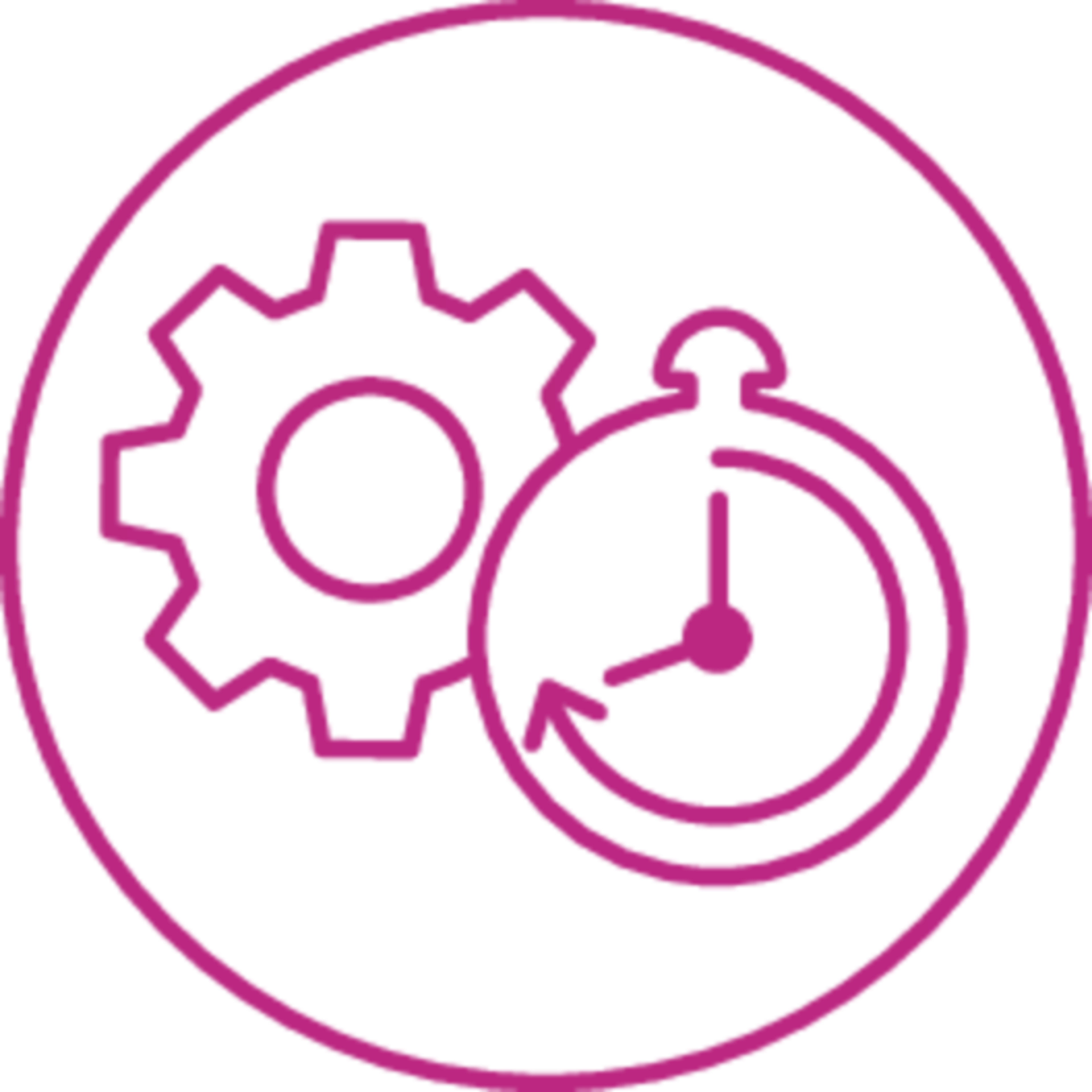
Time savings and efficiency enhancements
Automatic generation of summaries, discussion points, action items, translations, and more saves time and effort and helps keep tasks and projects moving forward. In a survey of early Copilot users, 70% said they were more productive; while 92% of experienced AI users say it saves them over 30 minutes per day.
Konica Minolta: your certified Microsoft Cloud Solutions Partner
Konica Minolta can help ensure the successful rollout of Microsoft 365 Copilot for your organization. We're a Microsoft Cloud Solutions partner with designations in all six areas:
- Business Applications
- Data & AI (Azure)
- Digital & App Innovation (Azure)
- Security
- Infrastructure (Azure)
- Modern Work
These designations mean we meet Microsoft's requirements for skills, performance and customer success. So, you can be confident we're qualified to help you get the best out of Microsoft 365 Copilot.


