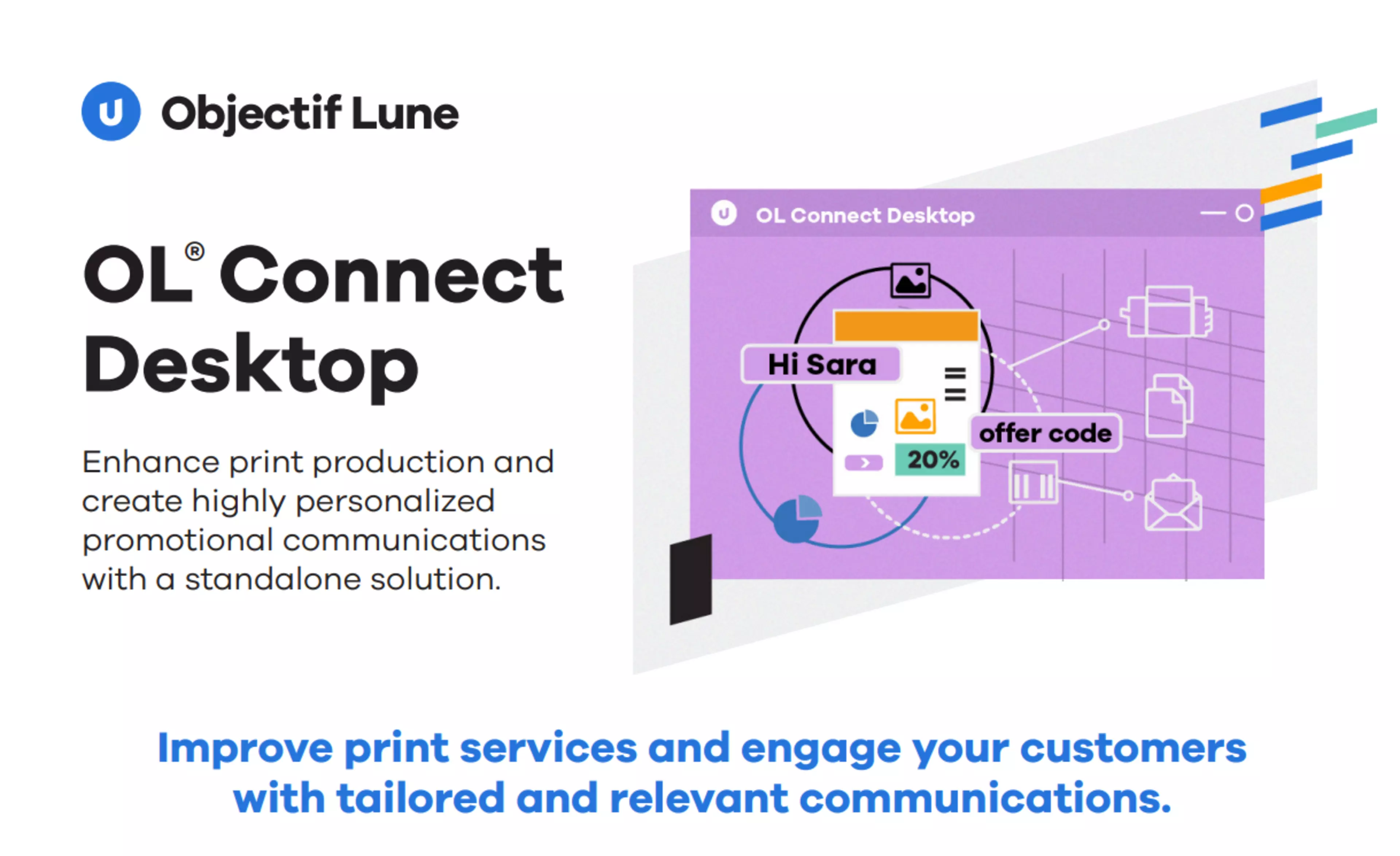OL Connect Desktop has extensive functions for variable data printing. It leaves almost nothing to be desired in terms of personalization requirements. Special knowledge is not necessarily required in advance, which makes the application interesting for every trained or untrained user.
Users of OL Connect Desktop appreciate the freedom to place elements such as text, images and barcodes anywhere on the page. Complete pages can be provided with variable and complete data from the source file. For printing personalized documents, OL Connect offers all the formats required in the industry, such as PostScript, PDF/VT, PPML, VIPP and VPS.
Who is the typical OL Connect Desktop user?
Users who already appreciated the benefits of Printshop Mail, but also customers who have recently started using variable data printing and are looking for a user-friendly and affordable solution.

Usability
Simple and self-explanatory user interface that is easy to use even for non-programmers.

Suitable performance at a reasonable price
Entry-level version that is second to none with an output speed of 8,000 pages/minute,

Barcode
Easy creation of variable 1D and 2D barcodes.
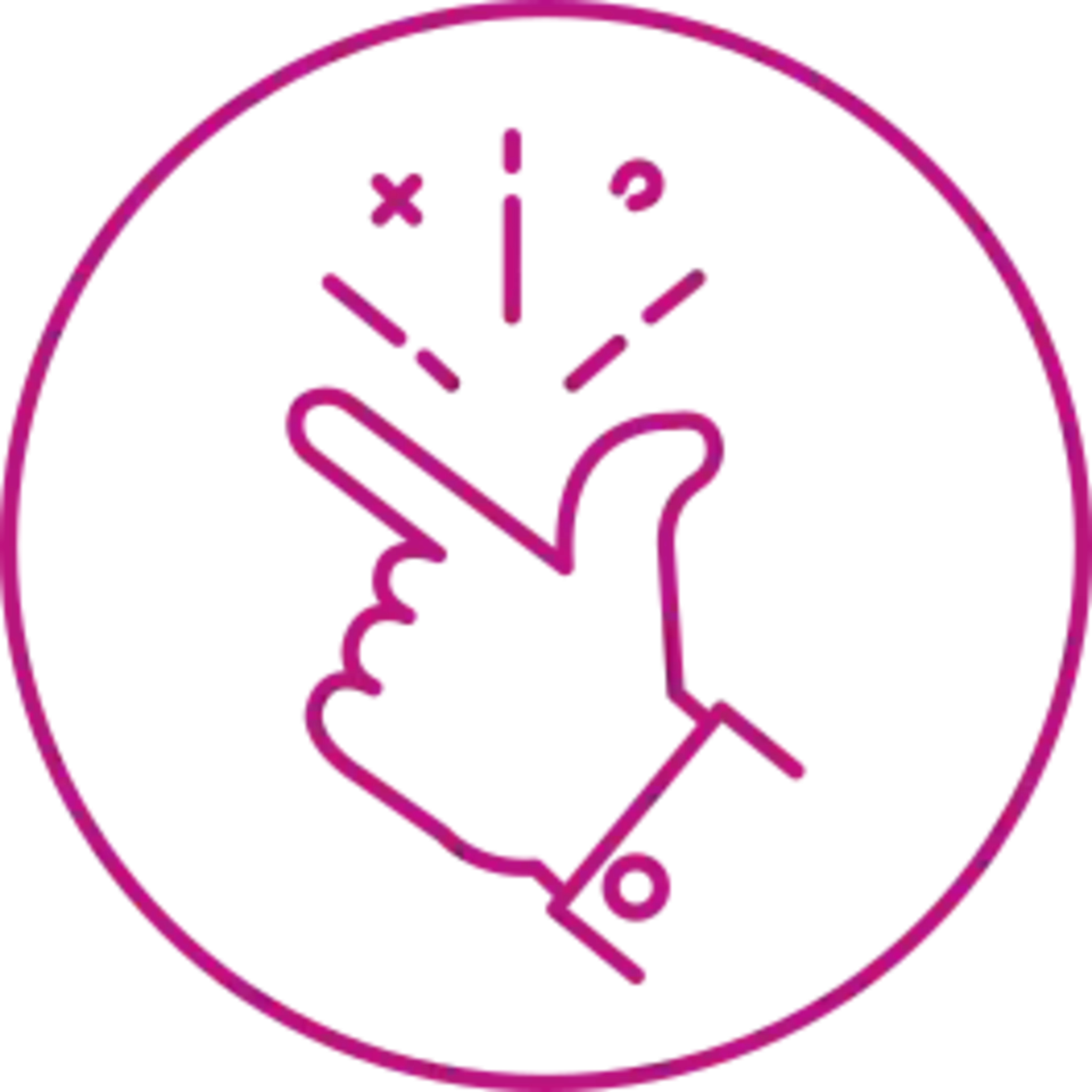
Everything is variable
No limits in placement and change of variable elements such as addresses, texts and images.
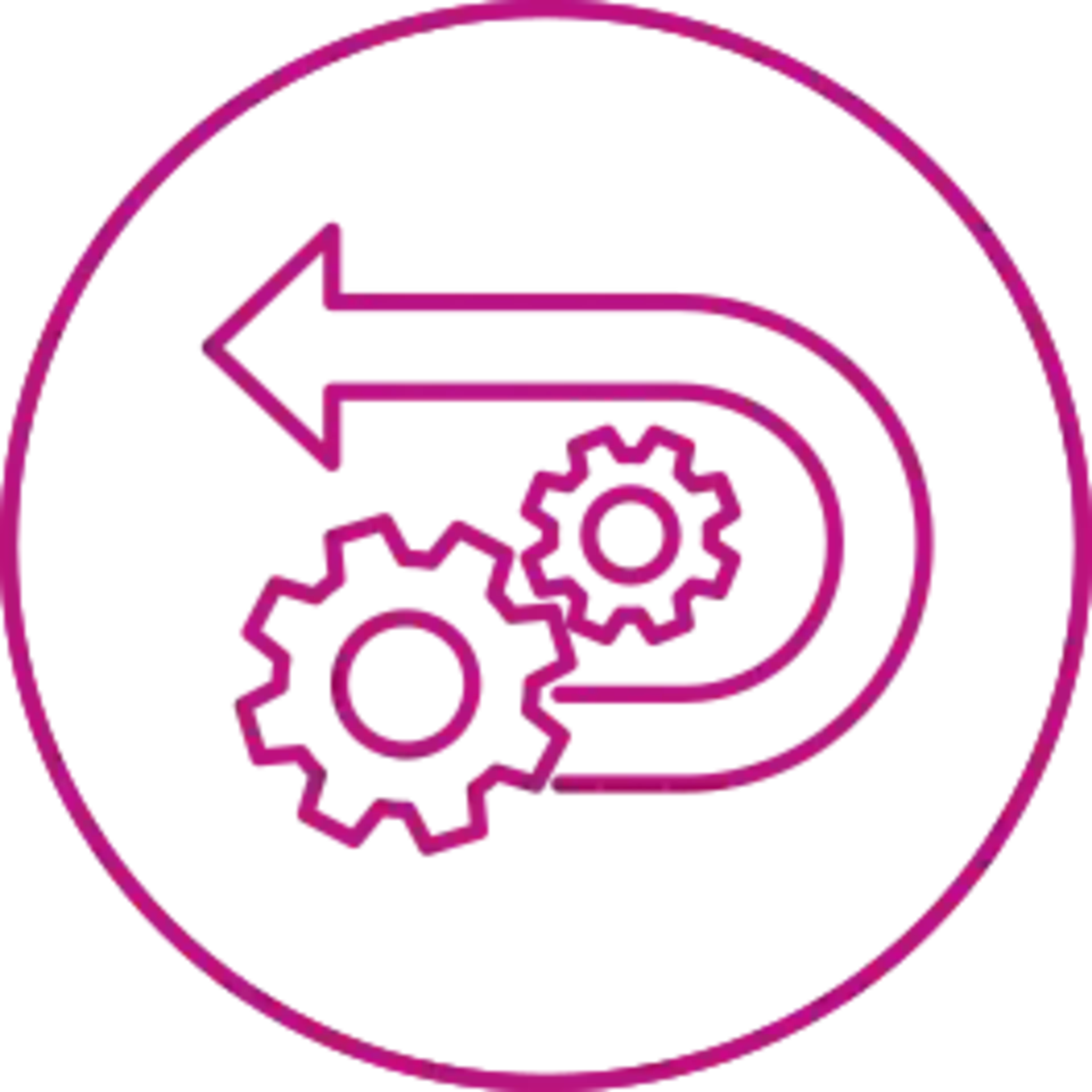
Next level
Thanks to a uniform designer across the entire portfolio, you can grow with us.

You think that fits?
Contact your Konica Minolta sales contact.
Template creation and personalization
PDF based template creation
Overlay the design created in third-party applications with personalized elements
Microsoft Word based template creation
Produce fully editable templates from Microsoft Word documents
Expressions
Utilize text-based expressions to automatically replace data placeholders with their corresponding values from a dataset
Scripting
Advanced users can leverage extended scripting capabilities to execute more complex personalization tasks
Content elements
Design personalized templates with variable text, conditional content, dynamic images, barcodes, and conditionally print or skip sections
Copyfit
Allow automatic text adjustment in case of text overflow
Open last used data file
Apply data import settings from previous sessions
Print production and output
Various print outputs
PDF, PDF/A, PDF/VT, PCL, PPML, and PostScript (including VIPP and VPS)
Optimized output
Accelerate printing and processes by creating smaller spool files
Reusable print presets
Enhance production by saving and reusing job and output options
Postal barcodes
Insert postal barcodes from an extensive barcode library to benefit from postal discounts and ensure mail compliance
Control marks and barcodes
Drive finishing processes on production machines and folder inserters to efficiently and accurately handle folding, inserting, and enveloping
Finishing options
Control all printer functionalities such as imposition, booklet, media, and tray selection
N-up printing
Step-and-repeat and arrange multiple pages on sheets
Pre-flight checks
Enable extensive preview, analysis, and test functions
OL CONNECT DESKTOP
Highlights
Self-sufficient application
Multifaceted design and functions
Scalable
From small to large volumes, upgrade to OL Connect Professional possible
Fast output
Contemporary print formats such as PDF/VT, PS, PPML, VPS, or VIPP enable fast print output
Preflight
Numerous preview and test functions
Copy Fitting
Automatic Copy Fitting feature that will adjust text to fit an area
Stack Printing
Indispensable cut and stack function
Splitted output
Print output splitted in packages according to individual criteria