Don't let printing and print costs get out of hand
Organizations of all sizes and in all sectors share a number of fundamental challenges, including keeping costs in check, protecting corporate information, and ensuring everyone can work efficiently and productively.
Print is one area where it's easy to let things get out of control, if you don't know who's printing what, which users or teams are printing and copying the most, or how much it all costs. Documents may go uncollected — wasting money and resources, and potentially putting sensitive information at risk. And if a printer develops a fault, how easily can users switch to an alternative device to avoid interruptions to their productivity?
You can solve these challenges and more using print management solutions to manage and protect your entire scan and print infrastructure. You'll be able to:
- Gain an overview of your organization's print, copy and scan activities
- Monitor who's printing what and when
- Keep costs in check by implementing print rules and policies
- Enable users to print from any device at any printer
- Protect information and reduce waste through user authentication
- Optimize workflow productivity and print queue management
Take control, gain insights, increase flexibility
You'll want to choose a print management solution that offers the features and functionalities that align with your organization's needs. Among the features you'll want to consider are:
User authentication
With centralized control over identities, you ensure that users have to authenticate themselves at a device to release a print job. As well as protecting sensitive information from prying eyes and reducing wasted print, this allows users to send a print job to any networked printer. Some print management solutions also make it easy to manage secure printing from mobile devices, including BYOD, and to enable guests or visitors to print without putting the security of your infrastructure at risk.
Monitoring and reporting
Allows you to track and monitor usage in real time through regular, scheduled and on-demand reporting. You have the data you need to identify and investigate excessive or other anomalous usage by an individual or department. You can also create executive reports that provide top-level management summaries and sustainability information.
User and cost management
You can manage and charge back costs by assigning users to cost centers, or enabling them to select the relevant cost center, billing or project code before printing a document. You can also assign price lists to different devices, cost centers and users.
And by creating print rules or policies, you can ensure tighter cost management by allowing different user roles to access different devices and features. For example, you can make duplex printing the default for everyone; or limit color printing to certain roles.
Cost accounting and budget management
To provide cost control and flexibility, choose a print management solution that allows you to assign print budgets to users, with the option to top up their accounts. In an environment such as a university, for example, this allows you to give students a free print quota that they can add to as required.
Print queue management
If you run an in-house print room, you may want to choose a print management solution that offers efficient management of your production print queue in addition to your office print queue. A print management solution can also simplify provision of multiple print queues across locations that have different technical requirements.
Print and printer security
In 2024, 63% of SMBs reported experiencing at least one print-related data breach in the previous 12 months. Your print management solution should come with features that help you improve the security of your documents and devices.
Workflow management
If you're on a digital transformation journey, you may want to be sure the solution you choose can also help you develop efficient scanning workflows to further optimize everyone's productivity and support process digitalization.
30%
Centralized user and cost management can help you reduce your spend on print services by as much as 30%*
Is it time to move your print infrastructure to the cloud?
If managing your own printing and scanning environment and printer drivers is taking up too much time and effort, consider moving your print infrastructure to the cloud. Doing so can be a great starting point for cloud adoption, or can complete your organization's migration to the cloud.
Cloud print infrastructure offers a secure, reliable and cost-effective alternative that doesn't involve replacing any of your existing printers, scanners or MFPs. Additional benefits include simple options to enable guest printing, one-touch scanning to cloud storage repositories, and information security that complies with regulations like GDPR.
Your benefits at a glance

Transparent cost control
Effectively manage users, devices, print features, budgets and quotas.
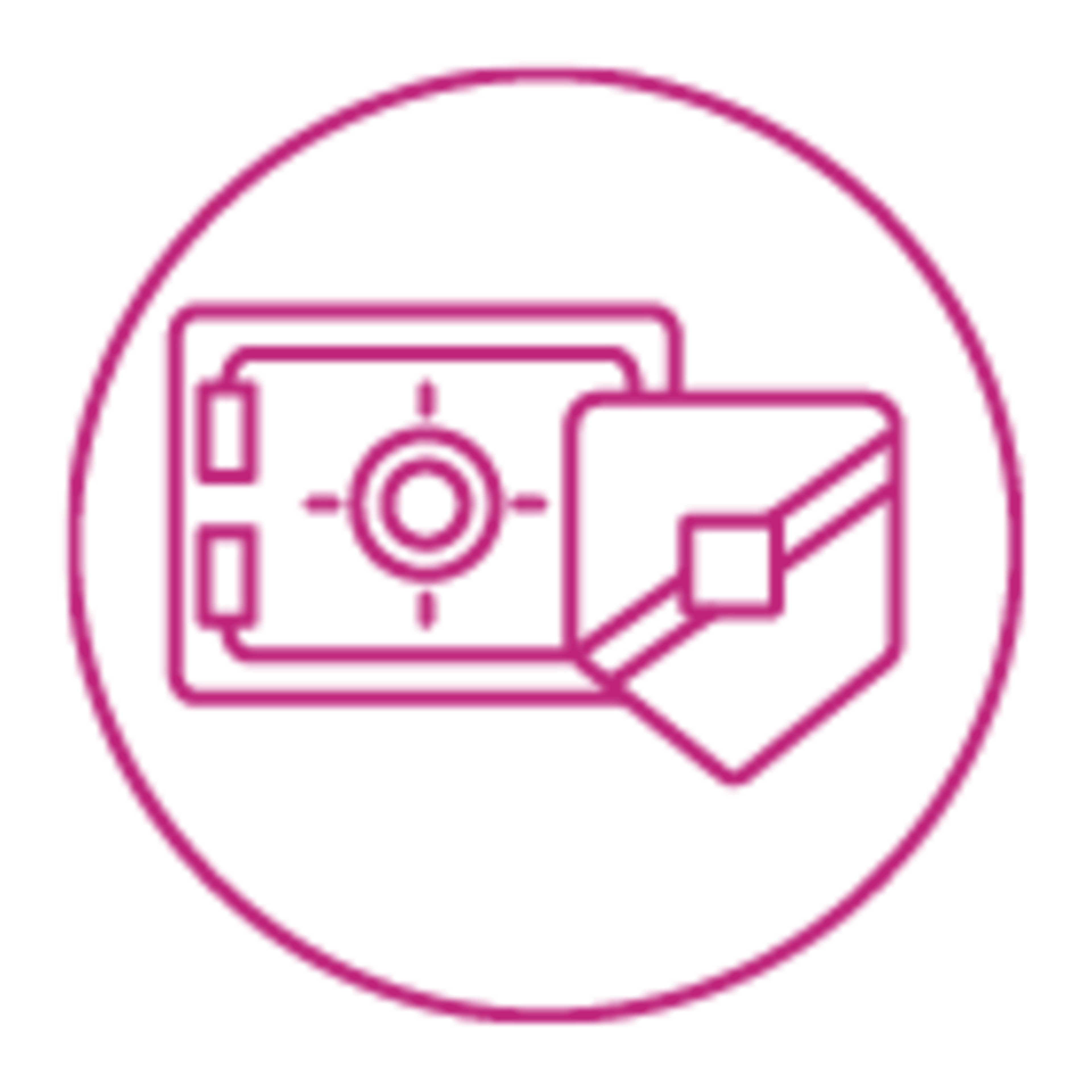
Secure print environment
Reduce the risk of unauthorized access to devices and sensitive corporate information.
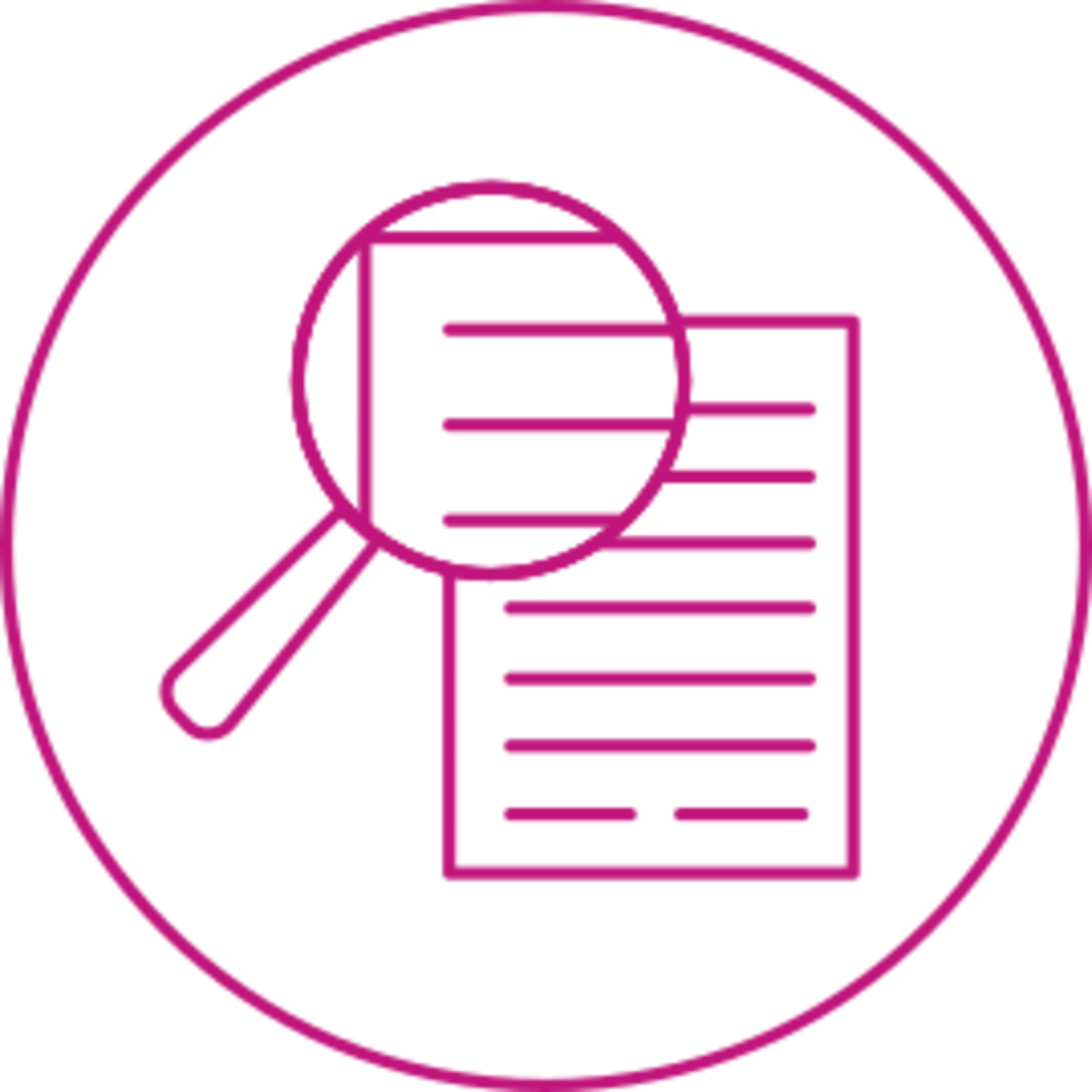
Real-time monitoring
Identify printing hotspots so that you can take action to change print behaviors.

Flexible reporting
Generate easy-to-understand reports for management overview; export report data into other formats for sharing and further analysis.
Answers to your questions
Our Print Management solutions
YSOFT Success Stories

Dispatcher Paragon Success Stories
Workplace Pure Success Stories
Further reading

Six ways to reduce the environmental impact of your print infrastructure


Why your business should be embracing the exciting benefits of mobile print


AirPrint in the office: Print securely from your iPhone

Your guide to NIS2 and what it means for your organisation’s cybersecurity


















