Don't let poor communications hold your business back
With hybrid working styles seemingly here to stay, making sure that dispersed teams and workforces stay connected is a challenge that organisations need to address. A number of platforms offer instant messaging, real-time conversation and face-to-face video calls, but the real issue for many organisations is making the right choices and rolling out the right tools. Otherwise, you could face a number of issues, such as:
- People failing to communicate well with each other, leading to misunderstandings or delays to projects
- Key project information being lost if chats and messages can't easily be stored like other project resources
- Employees using apps and tools that aren't appropriate for business use, and that may bring security and other risks
- Difficulty communicating organisation-wide messages
- Limited opportunity for the organisation to collect and benefit from shared knowledge
Make chats, feeds and messaging easy with the right tools
Depending on what you want to achieve, you may need more than one platform. For example, broadcasting messages to all employees requires a different tool from team collaboration. Fortunately, Microsoft 365 incorporate a range of communication apps to meet varying needs across your organisation.

Microsoft Teams allows real-time collaboration with internal colleagues and external partners, with workplace chat, instant messages and online conferences keeping the team connected. This helps you move replies and acknowledgements out of email threads and into quick chats where they belong.
Team members can instant message one-on-one or with a group — tagging other team members to get their attention — on any device, in any location. Chats and messages in the context of a project will typically focus on project goals, and can be stored along with other project resources for future reference.

Microsoft Viva Engage, on the other hand, can have a much wider audience. Acting as an enterprise social network, Viva Engage enables connection and engagement among groups, communities of interest, or your entire organisation — helping everyone to feel feel involved. It allows everyone to keep up with the latest organisational news, brings people together for real-time discussions, and allows spontaneous conversations between colleagues.
Just as with any other social networking service, users see content and posts on their Viva Engage home page that are most relevant to them. The selection of messages displayed in the home feed is personalised, because it reflects each individual's interests and community memberships, and the people they follow and interact with.
Viva Engage is easy for anyone to use as it integrates with other Microsoft 365 apps. And being part of Microsoft 365, it's as secure as all the other apps in the portfolio. In addition, you can gain insights from the chats and instant messages that employees exchange using Viva Engage, giving you the opportunity to gather feedback, collate knowledge or analyse the corporate mood.
Your benefits at a glance
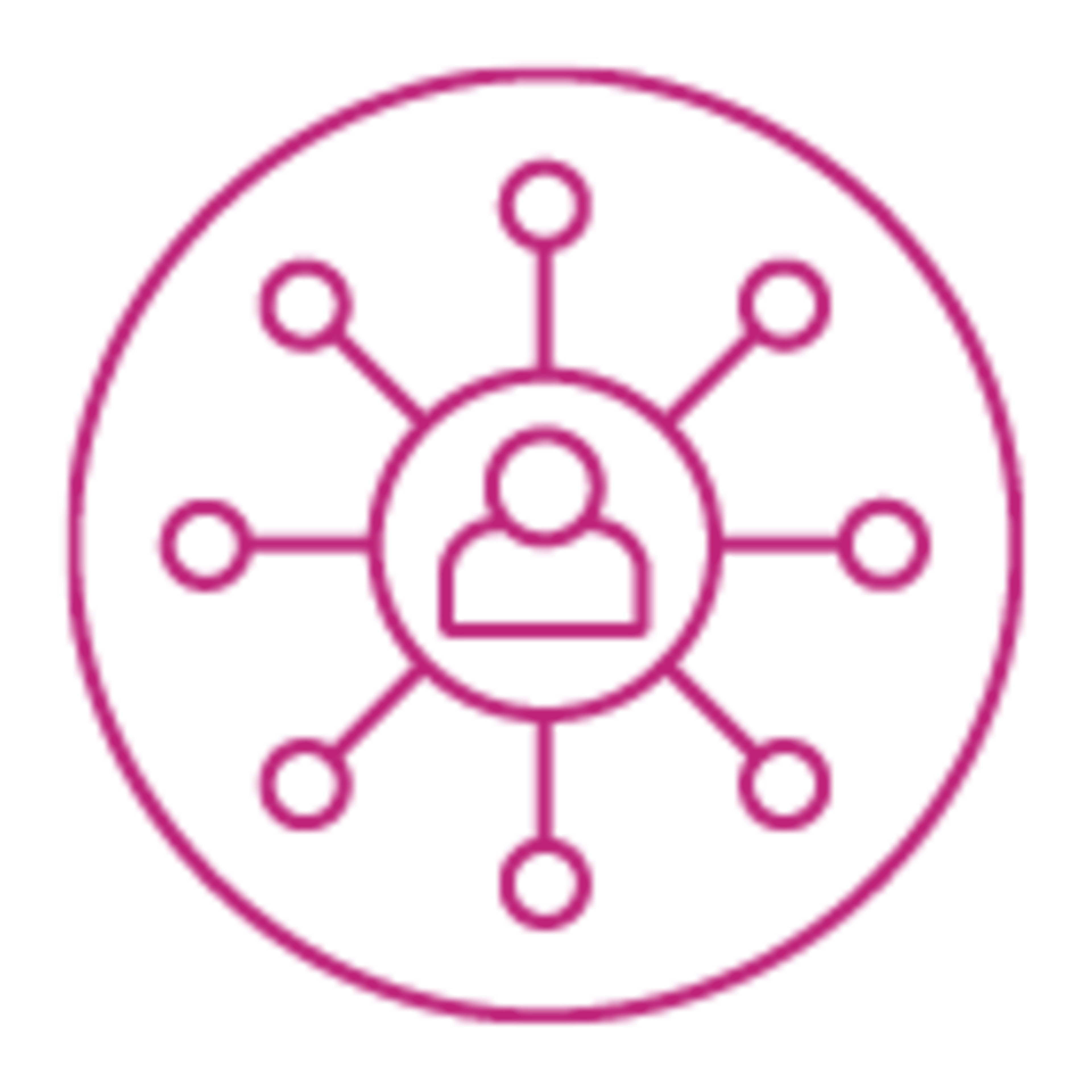
Enhance communication among colleagues, within teams, and across the organisation.
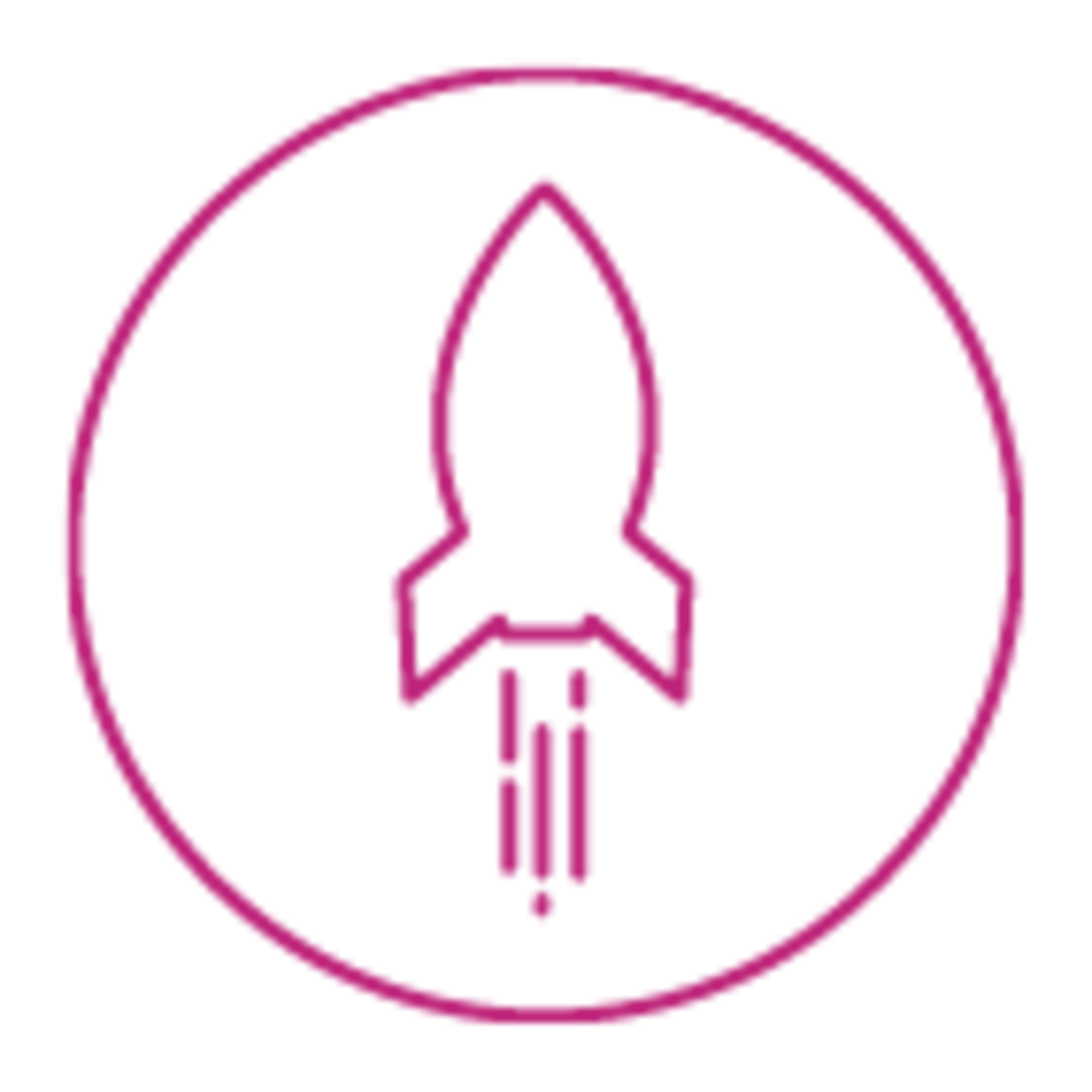
Improve engagement by helping everyone stay informed about news and events and aligned to organisational goals.
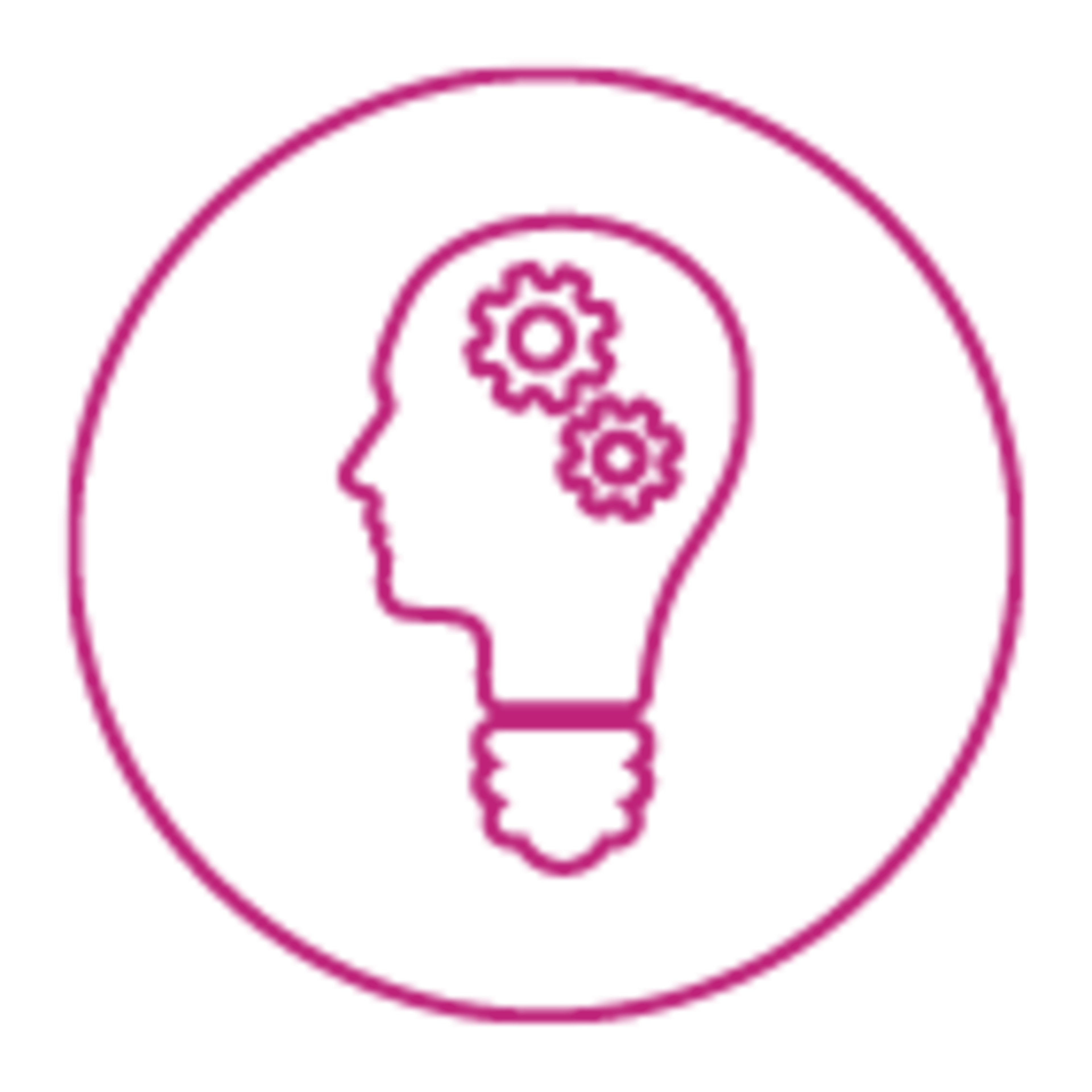
Gather ideas and feedback to help your organisation benefit from employee knowledge, ideas and innovation.

Keep communications secure within teams and across the organisation.
Answers to your questions
Our Discussions feeds solutions
Further reading

How to help your employees learn Microsoft 365 skills

Why Microsoft Teams: 5 top hacks for using Microsoft Teams





