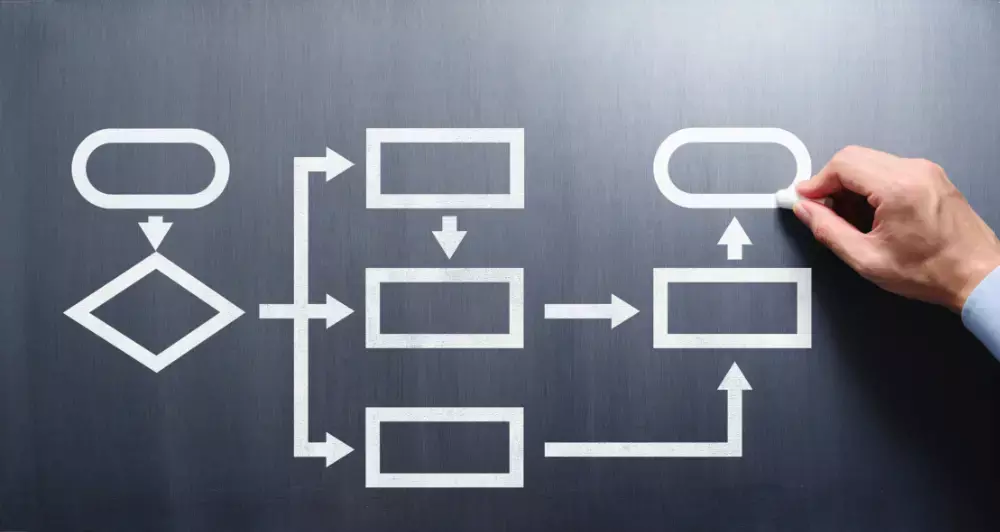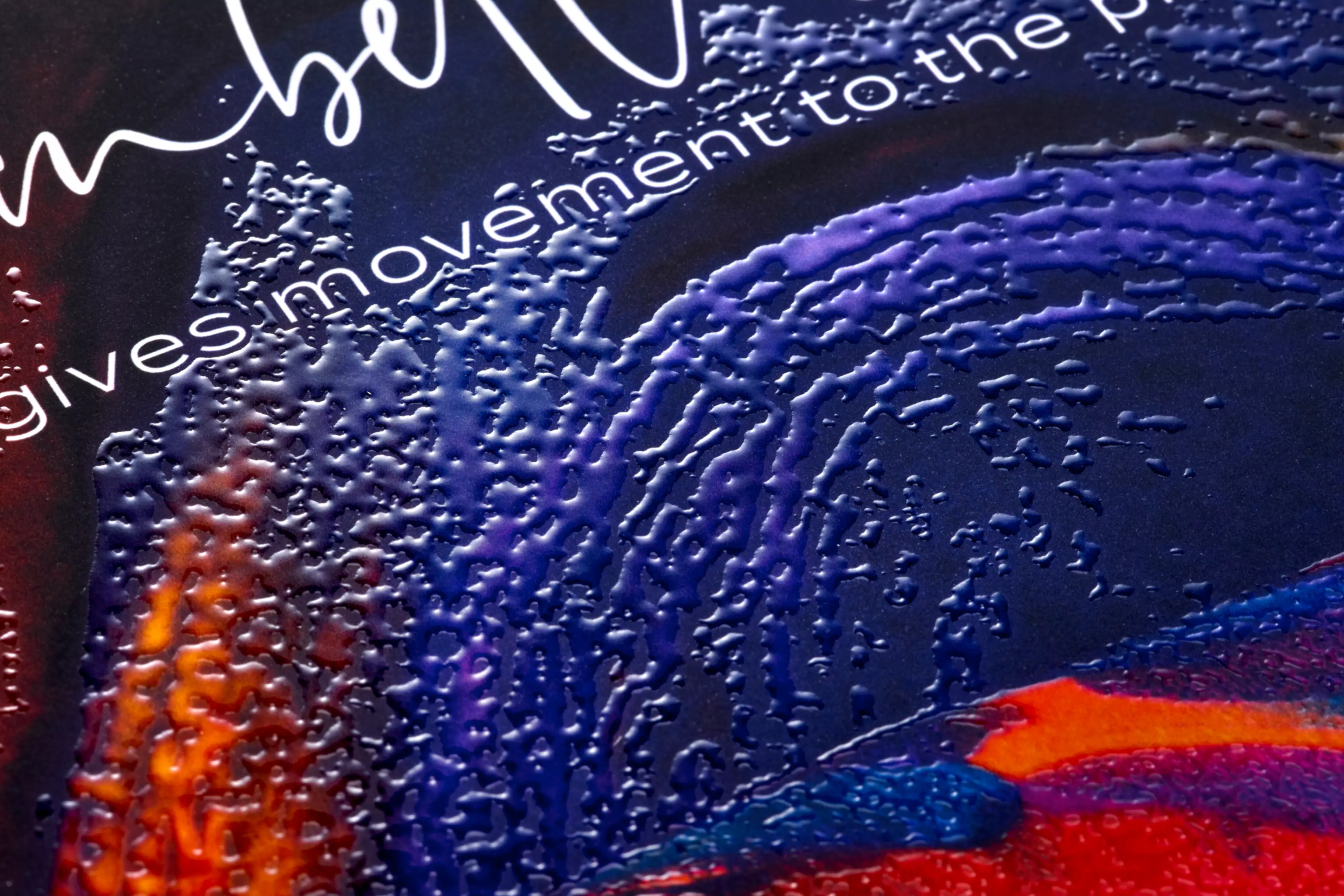Supply shortages and expensive electricity are forcing traditional printers to rethink their business model. Modern digital printing processes already offer advantages that printers should definitely take advantage of in order to work more resource-efficiently. Nevertheless, innovative ideas are needed to produce in a resource-saving and profitable way. Konica Minolta gives tips for the economical use of resources.
A few years ago, we visited a customer - an experienced printer who swore he would never become a Konica Minolta customer. The printer loved his work and was very proud of his machines. He said, "Every
morning I switch on the machine and then print 250 pages to do all the colour management, calibration, etc. Then it works." We replied, "Oh. We need 12 pages to do the same and achieve comparable print quality.”
Tip 1: The profit is in the purchase

250 versus 12 pages: The situation on the procurement markets and rising energy costs are forcing traditional printers to save money. There are several options: One possibility are purchasing pools, for example for paper such as EKDD, Papier Plus or PaperConnect. Joining them, you have access to a paper price database and can view purchase prices in real time and use them for your calculation processes. In times of crisis, members of a buying group also benefit from the stable relationship between the paper industry and the buying group and have a better chance of getting goods delivered quickly in times of supply bottlenecks.
Tip 2: Lower Power consumption
Investing in modern machines, especially digital presses, is one way to save materials and paper - as the example above shows. For example, new presses have media sensors that automatically detect paper type and weight and reliably make the right settings to avoid applying too
much ink. In addition, new presses offer improved environmental friendliness and operate with lower power consumption.
Tip 3: Check inefficiencies in the production process
But you don't necessarily have to buy new equipment. Sometimes it is smarter to structure processes more efficiently – by digitalization: review the workflows in the production process and rethink the print journey end-to-end. Automated print production in particular brings tangible, measurable benefits. These include low waste and minimal makeready times.
The planning process at many companies is characterized by short-term deadlines and ongoing job adjustments. Production planning with optimized makeready times is hardly possible. The result is double set-up costs. If printers do organize the jobs from order release and planning to the implementation of the production sequence via a digital process chain, they can reduce the administrative effort. New orders can be scheduled automatically on a time-controlled basis, and dynamic optimization automatically calculates a production sequence that is optimized in terms of set-up time.
To do's:
- Definition of workflow-solutions
- Definition of automated pre-press elements such as colour management, etc.
- integrated quality management
- integration into the ERP system
- PDF workflow without human intervention - regardless of whether it's a long or short run, different types of substrates or different formats
In both disciplines, PP (Production Printing) and IP (Industrial Printing), you can develop modern workflow integration options.
Tip 4: Agile printing
The ability to react quickly to sudden changes has become even more important with the pandemic. In traditional production, large order quantities, huge inventories and long lead times contribute to turnover. However, once paper is not delivered, the system is vulnerable.
The ability to place a small order that is delivered quickly, revolutionises your business. Instead of relying on sales forecasts based on past data and requiring stocking, printers can keep minimal inventory and replenish according to actual demand. Agile companies have a much better chance of responding to trends through on-demand production, rather than relying on forecasts. In addition, only what is needed is printed - which also reduces the burden on the environment.
Tip 5: Cold glue instead of hot glue
Hotmelt or PUR adhesive bindings for catalogues and brochures are not very sustainable: heating the adhesive requires a lot of energy and releases toxic fumes that can harm the environment and employees. Especially for small print runs, the energy and cleaning costs are excessive in relation to the production effort. Moreover, the stapling effect needs a comparatively large amount of glue, so it consumes a lot of material. Cold glue, on the other hand, does not have to be heated up for a long time or constantly. This saves up to 50% energy compared to conventional production. Cold glue is also based on up to 50% water - good for the environment.
More on the subject of economical production printing here:
KONICA MINOLTA LAUNCHES ACCURIOPRINT 850I AND 950I SERIES TO HELP CUSTOMERS RETHINK EFFICIENCY